Desktop Controls
- Accelerate
- Back Brake
- Lean Left
- Lean Right
- Change Direction
- Change Vehicle
-
Front Brake Advanced+
- Last Checkpoint
- Remove Checkpoint
- Restart Track
- Pause
- Zoom In/Out or
-
Toggle Player View Race mode only
Loading Leaderboard
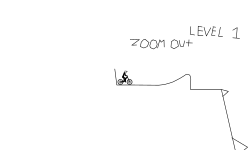
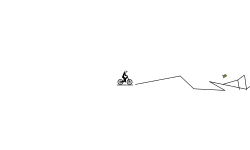
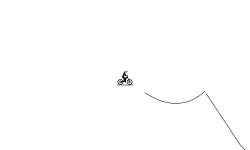

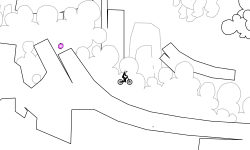
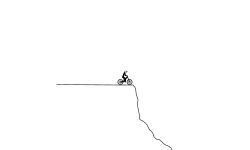
![[][][][][][][]](https://cdn.freeriderhd.com/free_rider_hd/tracks/prd/5/d5/1009388/250x150-v12.png)

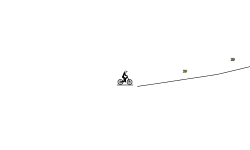
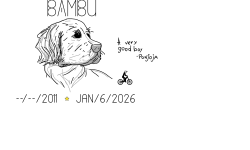
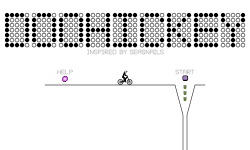
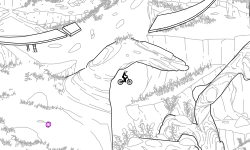
5 years ago
try to tag me
5 years ago
GregoryTheMaster as you type it will show people with similar names to what you are typing and you can at any point click on one of the names and it will finish the name and as long as you leave it in you chat message it will tag them and they will get a notification that you mentioned them
5 years ago
when i asked you if you knew how to use that chat, and you said yes i did't know that you said yes until i went on that track again. however if you want people to know that you responded or are talking to them you have to "tag" them so they get a notification when you mention them. to do that, you can either click the reply button on the bottom right of a message and it will automatically tag them. or you can do GregoryTheMaster so i did the @ sign and then did you name with no spaces
5 years ago
GregoryTheMaster this is a really fun track! next time you should try to use the grid, it really helps to make tracks. turn it on or off by pressing the grid button on the bottom right of the track editor, or by pressing g. you can change how big or small the measurements are by using the drop-down thing on the grid button