How to not break your tracks
Published 5 years ago - 375 plays
As you may know, sometimes holdups and autos and other kinds of tracks break for some unknown reason. A great way to fix that is to draw part of your track, bring up another Draw a Freerider Track page, and export the track code from the first page and import it to the second page.
Desktop Controls
- Accelerate
- Back Brake
- Lean Left
- Lean Right
- Change Direction
- Change Vehicle
-
Front Brake Advanced+
- Last Checkpoint
- Remove Checkpoint
- Restart Track
- Pause
- Zoom In/Out or
-
Toggle Player View Race mode only
Loading Leaderboard







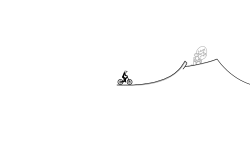
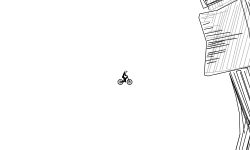

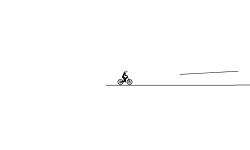
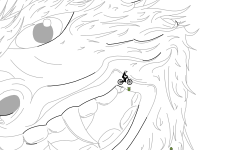
4 years ago
Azgr00 yep
4 years ago
bibiubgguvfy Good idea, i didn't know it...
5 years ago
bibiubgguvfy i forget who but someone told me this trick and its super helpful
5 years ago
Tell me if this helped in the comments