Desktop Controls
- Accelerate
- Back Brake
- Lean Left
- Lean Right
- Change Direction
- Change Vehicle
-
Front Brake Advanced+
- Last Checkpoint
- Remove Checkpoint
- Restart Track
- Pause
- Zoom In/Out or
-
Toggle Player View Race mode only
Loading Leaderboard
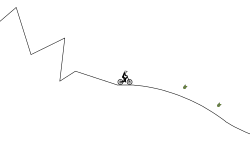
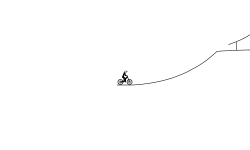
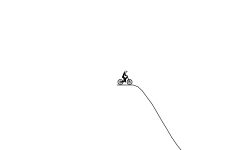
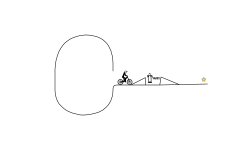
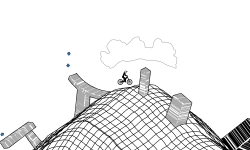
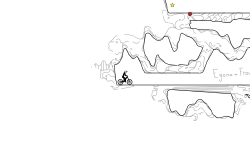

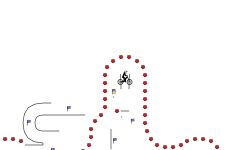
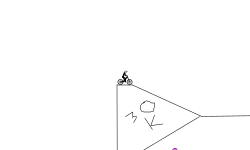
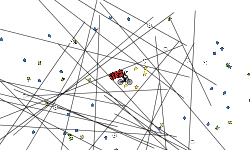

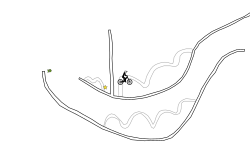
7 years ago
tetrationiscool I'm on an ipad
7 years ago
For non-autos my only tip is to avoid using the curve tool to make sharp turns unless you want glitchyness. The curve tool is fine for very soft turns and scenery. If possible, make each individual line for parts of the track that the bike touches.
7 years ago
For track-making there is a huge variety, and I have useful suggestions only for autos. If you make an auto, make it smooth by drawing lines roughly parallel to the direction the bike is traveling in. Try to avoid bouncing unless it's intentional.
7 years ago
ConnorSonneborn for riding, if your keyboard allows you to spacebar, then I suggest utilizing that ability. If you already spacebar, I have no other riding tips.