Wet Rocks
Published 8 years ago - 426 plays
Enjoy! How do you continue a track once you've published? HELP!
Desktop Controls
- Accelerate
- Back Brake
- Lean Left
- Lean Right
- Change Direction
- Change Vehicle
-
Front Brake Advanced+
- Last Checkpoint
- Remove Checkpoint
- Restart Track
- Pause
- Zoom In/Out or
-
Toggle Player View Race mode only
Loading Leaderboard


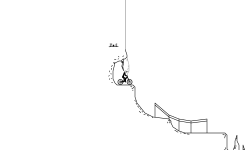

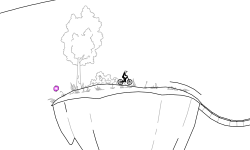
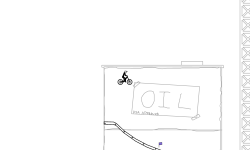
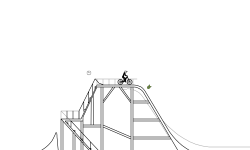

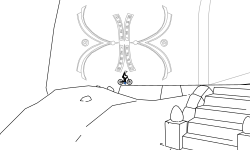

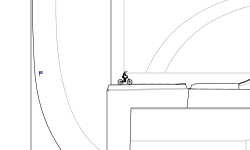

8 years ago
Eldiablo4058-2 The only way to continue a track after you've published it is if you exported the track's code before publishing it. There was a button in the top of the editor tools panel called "export." Clicking it will generate a track's code, and to continue it, all you have to do is copy and paste the code into the button called "import." If you forgot to export your track before publishing it, you're out of luck. You will have to restart.