It Just Kept Breaking (Desc)
Published 8 years ago - 8.8k plays
Most wheelie I make break, a lot. This one was different! I had finished the wheelie and spent 30 minutes detailing when the track decided to break again! So that just left me with one last option, to erase the detail. This is why this track doesnt have detail. any advice on how to make it not break
Desktop Controls
- Accelerate
- Back Brake
- Lean Left
- Lean Right
- Change Direction
- Change Vehicle
-
Front Brake Advanced+
- Last Checkpoint
- Remove Checkpoint
- Restart Track
- Pause
- Zoom In/Out or
-
Toggle Player View Race mode only
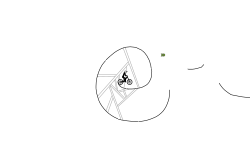
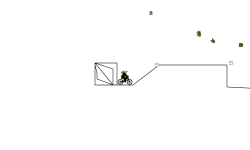
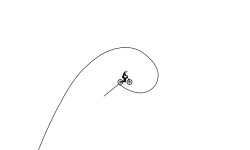
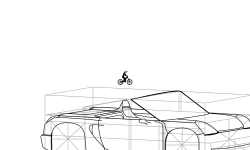

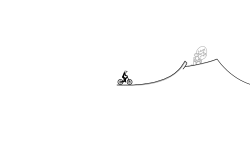
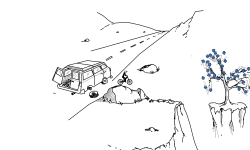




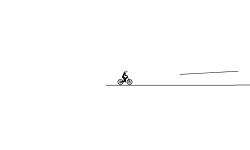
7 years ago
StuffBoi99 same
8 years ago
LeviAustin I have an idea, when you make your BMX auto's you should set the default bike on BMX it might get you more likes! And I agree with the fact that someone needs to publicly announce how to make an auto never break, Ps everyone reading this please DISLIKE my easter level, I am trying to get a moderator to notice how too many auto's are breaking! Thanks for the Dislike!
8 years ago
LeviAustin if you have a solid line touching another solid line, it affects the way you go across it. Either don't let your detail actually touch the wheelie track, or do your detailing just with the grey shadowing. Hope this was helpful :)
8 years ago
oh wait, it has to be done with dem BMX