How to: Generated Track (Desc)
Published 3 years ago - 452 plays
To create a track like this, go to:
https://codepen.io/Johnny_Cakes12/pen/xPNPQr
Change the first number on the FRHD Track Generator to change the track length/amount of lines. Change the second number to choose the amount of shading under the lines. (Continued in the comments).
Desktop Controls
- Accelerate
- Back Brake
- Lean Left
- Lean Right
- Change Direction
- Change Vehicle
-
Front Brake Advanced+
- Last Checkpoint
- Remove Checkpoint
- Restart Track
- Pause
- Zoom In/Out or
-
Toggle Player View Race mode only
Loading Leaderboard



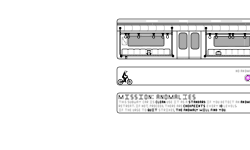
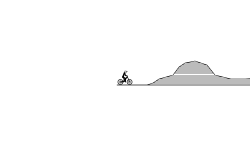






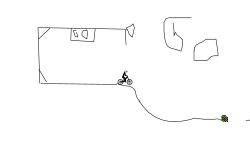
2 years ago
Cynosure dang
2 years ago
GhostieAlt watch mine same time
3 years ago
Here is another link https://frhdtools(DOT)blogspot(DOT)com/2020/07/blog-post_84.html
3 years ago
Here is a new link without the website code: https://codepen.io/Johnny_Cakes12/full/xPNPQr