How to start detailing 5 steps
Published 8 years ago - 27.0k plays
This is a track I thought I'd make to help out those struggling to find a place to start. I really hope that this helps you detailing even a bit, if it did click the like button if you still need help with something feel free to ask me in the comments
Desktop Controls
- Accelerate
- Back Brake
- Lean Left
- Lean Right
- Change Direction
- Change Vehicle
-
Front Brake Advanced+
- Last Checkpoint
- Remove Checkpoint
- Restart Track
- Pause
- Zoom In/Out or
-
Toggle Player View Race mode only
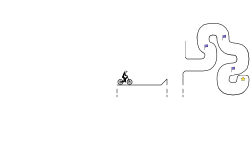



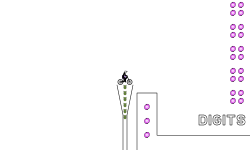
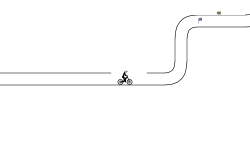

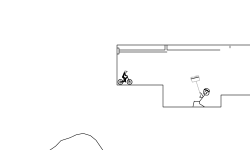


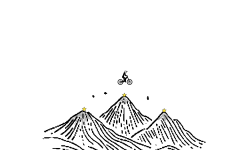

11 months ago
thanks so much
4 years ago
RadiumRC ok thanks!
4 years ago
The_Trax_Man hm well if you go to my latest track, try copying that tree (or what's left of it) to get a feel for the trunk of the tree's detailing. As for the branches, start with larger "foundation" branches and then have smaller ones come off that, then transition them into sticks at the end then leaves. Don't draw every specific leaf, that's a pain. use grey lines for inner details, and black lines for the "border" of the tree's shape. Also have a look at DrChill's WIP track for more.
4 years ago
RadiumRC umm do you know how to make trees? Im trying to learn